BE ALERTED TO CHANGES IN ACTIVITY PATTERNS
In-Home Passive Monitoring System

Find Yourself Always Worried About Mom or Dad?
Independence and dignity are crucial for seniors, but the anxiety associated with helping care for
Welcome to StackCare +
Only from Connected Caregiver
StackCare: The Smart Solution!
Discreet Motion Sensors
NO Cameras
NO Listening

In-Home Passive Monitoring Features
Key Indicators of Well-being
Changes in how much time is spent in bed or in the bathroom can be early signs of health issues. Our system keeps an eye on these patterns around the clock, especially during critical times such as night or early morning, when falls are most likely to occur in high-risk areas like the bedroom and bathroom.
Environmental Safety
Our high-quality sensors, developed by NYCE Sensors Inc. in Canada, not only detect motion but also measure room temperature. This ensures that your loved one is not exposed to temperature extremes, which can lead to dehydration or hypothermia.
More Than Just Monitoring
Connected Caregiver’s In-Home Passive Monitoring system also provides a historical view of activity, allows sharing of information with family members or caregivers, and includes a built-in chat function for easy coordination among relatives.
Custom Notifications and Alerts
You can customize notifications based on your preferences and set specific thresholds for alerts, like activity levels or time-specific alerts. Our system sends notifications as needed, ensuring you’re informed no matter the time of day.
Daily Updates for Peace of Mind
Our new “Daily Update” feature sends you a notification every day to reassure you that all is well with your loved one, even if you haven’t had the chance to check the app or call them.
Stay Informed, Stay Connected
With Connected Caregiver’s In-Home Passive Monitoring system, you’re always in the loop. Whether it’s noting a change in morning activities or detecting no movement when expected, our system keeps you informed. It works seamlessly across both iPhone and Android devices and can send notifications to your smartwatch.
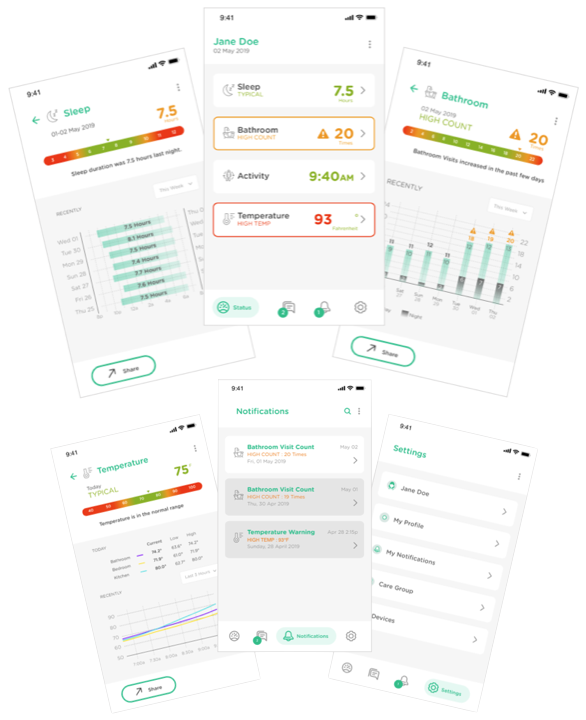
Daily Updates Feature
The “Daily Update” feature of Connected Caregiver’s In-Home Passive Monitoring system offers a unique and reassuring way to stay informed about your Loved One’s status, even when you’re busy. This feature sends a consistent notification each day to confirm that everything is fine with your Loved One. Here’s how the Daily Update can make a significant difference in someone’s life:
- Peace of Mind While at Work: If you’re caught up in meetings or deadlines and can’t check your phone regularly, the Daily Update ensures you don’t miss out on knowing that your Loved One started their day well.
- Reassurance During Travel: When traveling or in different time zones, receiving a Daily Update can relieve the stress of wondering about your Loved One’s well-being back home.
- Support for Busy Caregivers: For those balancing caregiving with other family responsibilities, this feature acts as a reminder that all is well, reducing the need for frequent check-ins.
- Early Detection of Potential Issues: If a Daily Update fails to arrive at the expected time, it can be an early indicator that something might need your attention, allowing for prompt follow-up.
- Maintaining Independence for Seniors: This feature supports your Loved One in maintaining their independence while providing family members assurance that they are safe and active, without feeling intrusive.
- Coordination Among Multiple Caregivers: If several siblings or relatives are involved in caregiving, the Daily Update keeps everyone equally informed, ensuring that all caregivers are on the same page regarding your Loved One’s status.
The Daily Update feature adds a layer of comfort and connectivity, enhancing the caregiving experience by ensuring that families remain informed and connected with their aging Loved Ones without constant worry.
How it Works
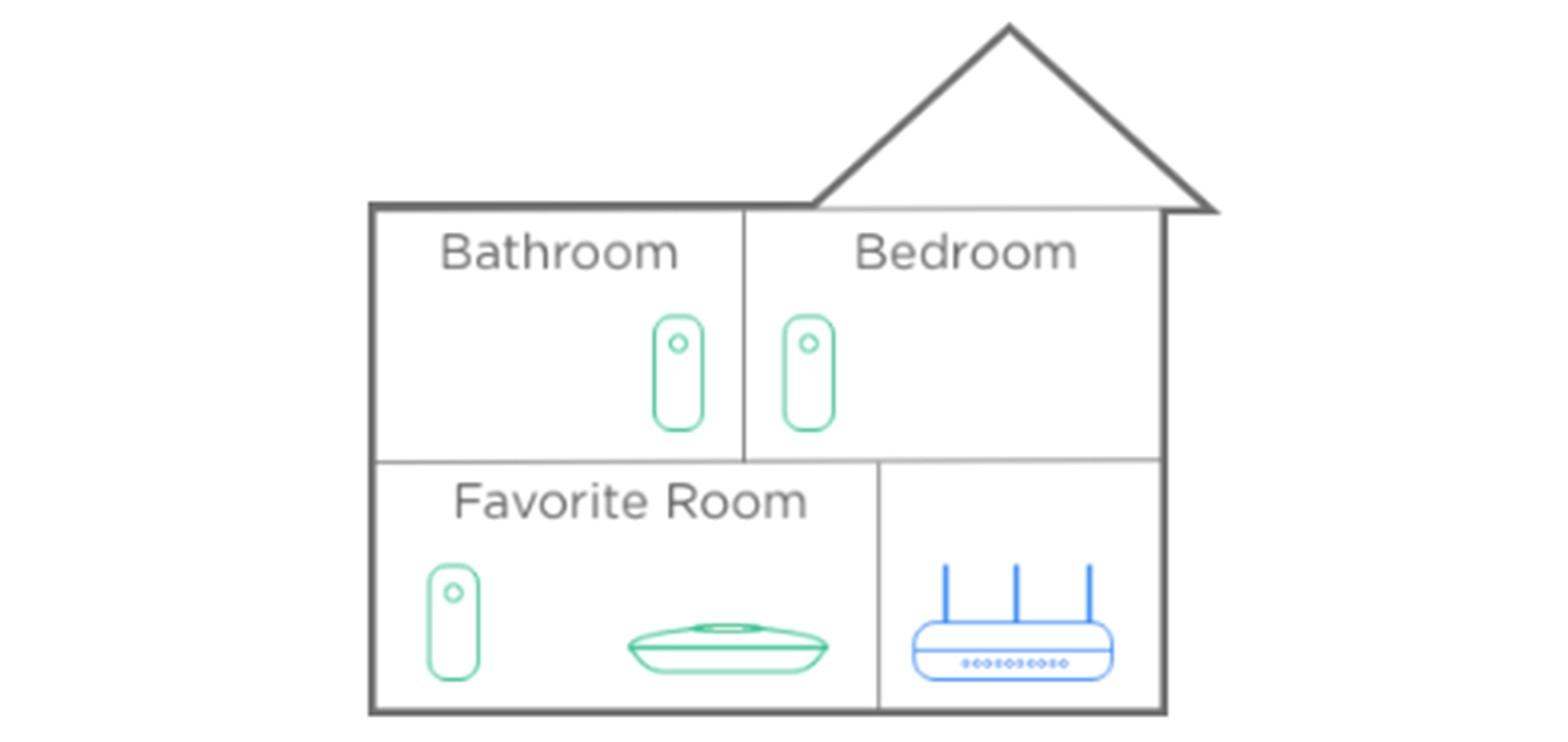
1. Installation of Sensors
The system involves placing small, discreet motion sensors in the rooms your Loved One uses most. These sensors are typically installed in key areas such as the bedroom, bathroom, living room, and kitchen. Installation is simple with step by step videos to guide you and typically takes less than 20 minutes. No tools needed. Made by NYCE Sensors Inc. in Canada, these sensors are designed to detect movement and environmental conditions without being intrusive. Your Loved One likely won’t even notice they are there.

2. Data Collection and Analysis
As the sensors detect motion and environmental parameters (like temperature), they continuously send this data to a central processing unit. This unit is powered by artificial intelligence (AI) that analyzes the information to learn the resident’s normal activity patterns, and routines, and, importantly, look for changes in behavior and patterns.

3. Monitoring and Alerts
After the learning phase, the system actively monitors for deviations from the established patterns. For example, if the person spends an unusually long time in the bathroom at night or if their activity level significantly drops, these can be indicators of potential health issues or falls.

4. Notification System
When the system detects something out of the ordinary, it sends notifications directly to the caregiver’s smartphone via the StackCare app. Caregivers can customize the types of notifications they receive, such as alerts for increased bathroom visits or decreased activity, and decide on the urgency and method of alerts.
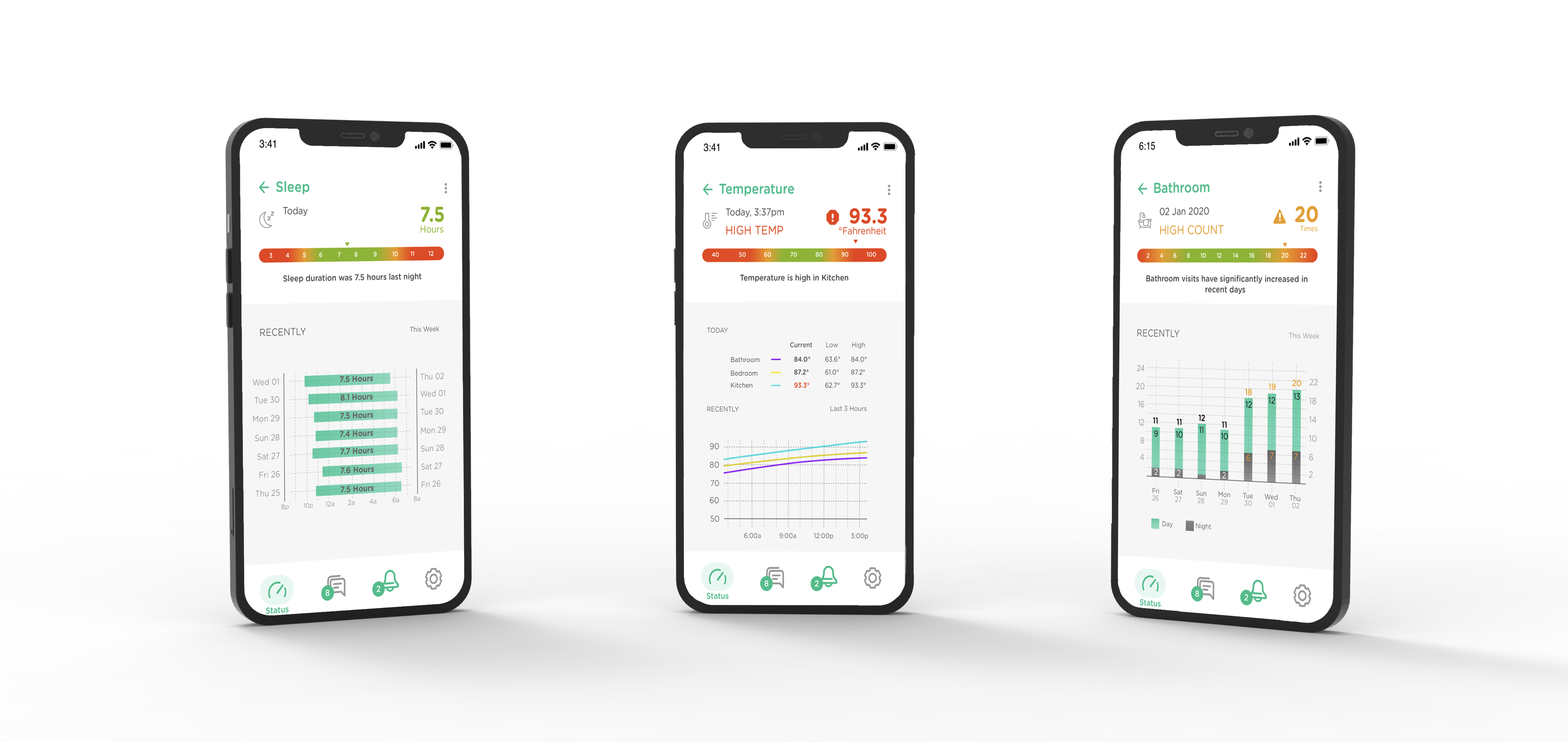
5. Environmental Monitoring and Remote Communication
The sensors are equipped with thermometers to monitor room temperatures, alerting caregivers to unsafe conditions like extreme heat or cold. Additionally, the system supports remote access features like history viewing, data sharing, and a built-in chat function, enabling seamless communication and coordination among caregivers and family members involved in the senior’s care.

6. User Interface and Accessibility
The StackCare app provides an intuitive interface where caregivers can view all the monitored information at a glance. It’s designed for ease of use, whether checking daily updates, reviewing alert histories, or adjusting settings.

